This morning, Apple officially pushed out the first beta versions of iOS 26, iPadOS 26, and macOS Tahoe 26 for several operating systems.
First, the key point: This version of the system has no major issues, many new features are already available, and the upgrade is quite worthwhile.
I spent several hours using it and found it much better than the previous developer beta version. Even some app icons were redrawn to look better.
Let’s take the most popular iOS 26 as an example and talk about how these new features are used and why they’re so good.
The first thing worth praising is the screen display effect.
Since iOS 7, the screen style of Apple phones hasn’t changed much. This time, iOS 26 added a “liquid glass” effect.
For example, it’s like dividing a piece of glass into different areas: the top area for displaying notifications uses frosted glass that is semi-transparent, looking hazy but not obstructing the text; the large empty system interface below uses transparent glass with more noticeable reflection, which looks good and makes it easy to read the text, especially comfortable.
Apple has secretly adjusted several versions of details, and now the beta version has finally been balanced, looking neither ugly nor cheap.

The second practical feature is “Adaptive Battery Management.”
This feature actually existed in the developer version, but it wasn’t translated into Chinese before, and many people didn’t know about it.
Now you can see in the battery settings, I suggest everyone turns it on.
It secretly records how much power you use for each app every day. If it finds that a particular app is consuming much more power than usual today, it will automatically dim the screen and reduce background activity to help you save some battery.
For those whose phone batteries don’t hold up well after prolonged use, or for those who always worry about not being able to get home, you should definitely check out this interface—if it shows that you won’t have enough battery to get home based on your current usage, cut back on video streaming and gaming, and save some power for emergencies.

The third is “骚扰电话拦截”.
This feature was completely absent in the previous test versions and is now available.
After enabling it, when an unknown number calls, you can choose to answer directly, have it automatically call back, or simply not be notified.
I recommend selecting “Ask them why they called”—the system will transcribe what the other person says into text and allow you to listen to the recording directly.
However, be mindful that if you’re busy and forget to check, you might miss important calls, so it’s a good idea to occasionally check your missed call log.

People who don’t usually order takeout or rarely answer calls from strangers find this quite useful, as it blocks many 骚扰 calls.
The fourth is “Lens dirt detection.”
I strongly recommend everyone turn this feature on!
A few days ago, I was having hot pot with friends, and after taking a picture of the broth, I didn’t wipe the lens. As a result, when taking a group photo, a reminder popped up on the screen: “The lens might be dirty, please clean it.”
Without this reminder, I might have taken the photo directly, only to discover the images were blurry when I got home, and it was too late to retake them.
Smartphones’ lenses are easily smudged with fingerprints and grease, which can be hard to notice in the viewfinder when taking photos. With this reminder, you can avoid blurry photos and the “light streaking” issue in night scenes.

The fifth is “Live Subtitles.”
This feature is hidden in the “Accessibility” section under “Hearing Settings,” where you can enable a floating window to convert microphone input or phone playback audio into text.
It was originally designed for the deaf and hard-of-hearing, but we can also use it—listening to language learning materials, watching foreign shows without subtitles, and more.
It now supports several languages, including English, Spanish, French, Korean, Cantonese, etc., but there’s no translation function yet; you have to copy the text and translate it yourself.
However, having it is better than not having it at all. It’s quite useful.
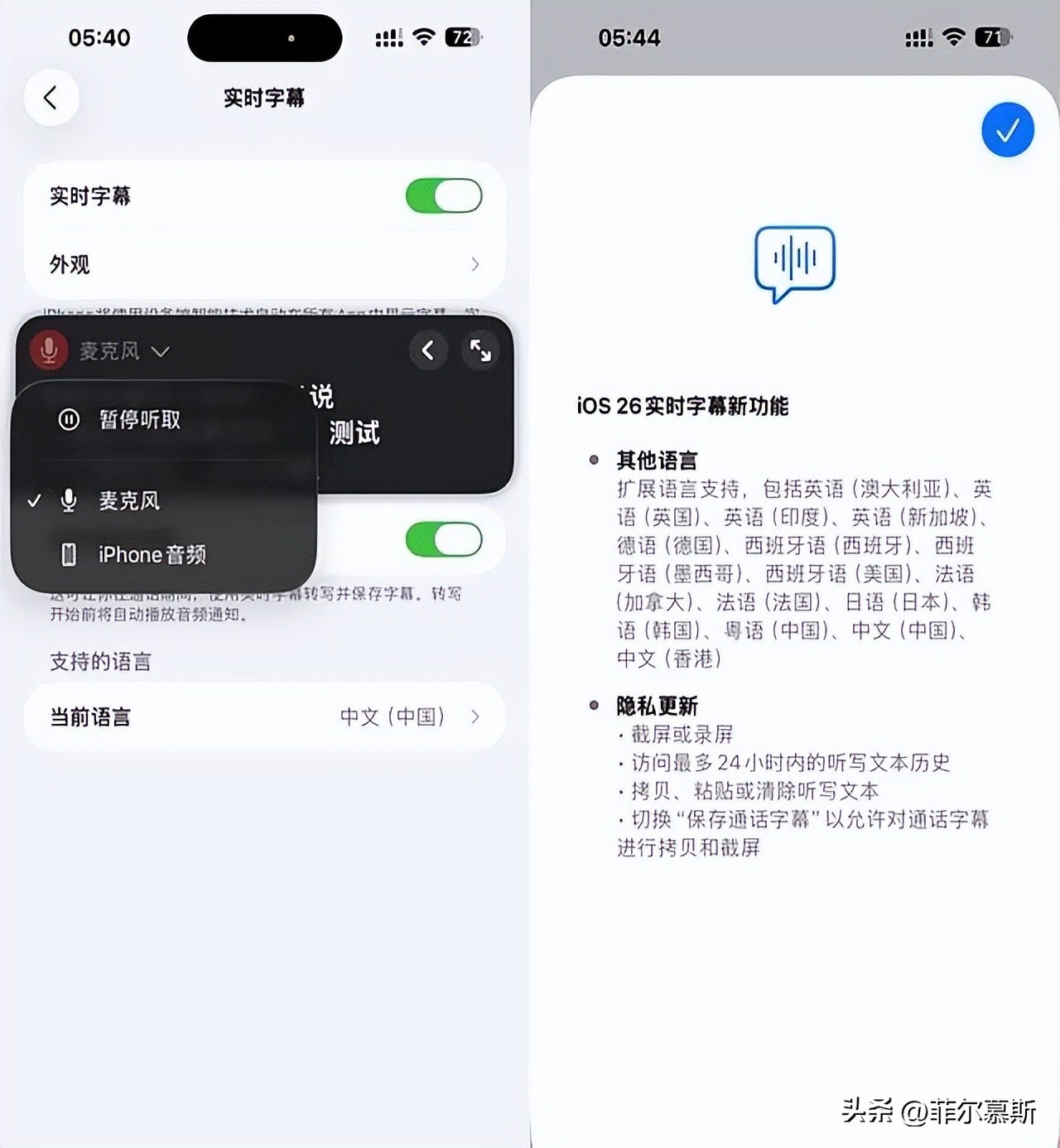
What impressed me the most was Apple Music.
Those features were all quite practical, and Apple Music is the kind of app you’d want to keep using once you start.
In iOS 26, the Apple Music lock screen interface has changed from a static card to a dynamic one, with some songs even featuring naked-eye 3D effects (no glasses required).
When switching songs, it’s no longer the abrupt “whoosh” transition from before; now it’s more like a smooth crossfade, which sounds more comfortable.
Lyrics display, translation, and the “vocal removal” karaoke mode have also been added.

A few of my colleagues have already cancelled their Green Diamond and Black Vinyl memberships and have switched to Apple Music.
Besides these fun features, the iOS 26 beta version has fixed many small bugs: the Dock bar icons can now be centered, contact names no longer display 乱码, and the battery display in Control Center is more accurate.
Battery life and heating are much better than the previous developer version, making it more stable to use.
If you want to try it out, there are two ways: one is to go to the Apple Developer website, or two is to install the “Developer App” on your phone, log in with your Apple ID (no need to pay to register for the developer program), agree to the terms, and you can then see the iOS 26 beta version and developer version.
You can only choose one version, and it’s recommended to pick the beta version, as it’s more stable.
I’ve upgraded both of my main phones, and there are no issues using them. If you want to try something new, go ahead and upgrade without hesitation.
Overall, this version of the system doesn’t have major bugs, the new features are quite useful, and it has fixed many small problems, making it smoother to use.
If your phone is a bit slow or you want to try out the new features, consider upgrading to experience it.
